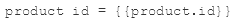What is my Product ID (data-itemid)?
When installing any of the Review or Q&A snippets, you will need to insert a Product ID. Reviews and Q&A are stored in Revere by the Product ID, and it is used for both editing and displaying content. Replace XXXXX in data-itemid with the product ID associated with your product.
The Product ID is the UNIQUE ID associated with the item that is being reviewed or questioned. Most systems have a Product or Item ID available. UPC Codes, system unique identifiers, Styles or Product IDs can all work as long as they are unique. SKUs can be used depending on your product set, though Style or Product level IDs are generally best practice to ensure you can group reviews for all variants of a product together.
We do not recommend using product names or any other option that could easily be duplicated. If the ID you use is not unique then the reviews could end associated with multiple products.
Below is guidance on where to find the Product ID for most of the major platforms.
Shopify
Liquid
data-itemid = }
Big Commerce
Stencil
data-itemid = }
Blueprint
data-itemid = %%GLOBAL_ProductId%%
marketAgility
Cloud CORE
data-itemid = }
Magento
DISCUSS WITH YOUR DEVELOPER
possible options include:
To get currently loaded product id:
$product_id = $this->getProduct()->getId(); data-itemid = $product_id
When you don’t have access to $this, you can use Magento registry:
$product_id = Mage::registry('current_product')->getId();
data-itemid = $product_id
Salesforce Commerce Cloud (Demandware)
DISCUSS WITH YOUR DEVELOPER
possible options include:
var ProductID = pdict.Product.isVariant() ? pdict.Product.masterProduct.ID : pdict.Product.ID; data-itemid = ProductID
This platform-specific information is provided for easy reference, but is not guaranteed to be accurate. Your platform provider will always have the most up-to-date documentation.